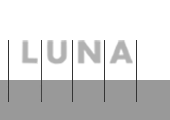| Date |
Products Affected
& Downloads
|
Information
|
| Insight
v6.3(62) |
| 2/24/2012 |
Insight v6.3 + LUNA
Download
Insight
v6.3 + LUNA Downloads
| LUNA Suite
Installer (Includes Upgrade) |
|
|
| Insight
Suite Installer |
|
|
| Insight
Suite Upgrade Installer |
|
|
| Insight |
|
|
| Inscribe |
|
|
| Insight Studio |
|
|
| Insight Administrator Tools |
|
| LINUX64
|
| |
|
|
|
Insight
v6.3 + LUNA Details
LUNA
LUNA is the
dynamic web based front end to Insight collections. With LUNA,
users can perform simple keyword searches as well as more complex
structured queries, and control how they view, browse, and organize
their results to create groups and presentations. LUNA
includes the Web 2.0 tools end users are demanding which enable them to
save and share their work by linking and embedding any view, image,
Media Group, or presentation. Select Features of LUNA
User Features
- Web-based – no download necessary; not an
offline client, we are online!
- Enhanced searching capabilities with faceted
results display and category searching
- Filtered search categories – Who, What, Where,
When – for improved results
- Simple keyword and advanced searching
- Dynamic presentations with convenient export
options
- Web 2.0 concepts like embedding, book marking,
and linking – link to anything (image detail,
group, slide, presentation) and embed anything from
LUNA
- Integration with Flickr for adding personal
content to LUNA Media Groups for use in
slide shows and presentations
- User defined viewing preferences (thumbnail
resolution, sort order, items per page, help tips)
- Instantly cross-collection search across all LUNA
Community Commons content
- Integrated context specific help with Flash
Tutorials
Administrative Features
- End-users can perform their own account
administration
- Expanded content distribution via the LUNA
Community Commons
- Accessible context specific help to reduce
training requirements
- Ability to generate ad revenue with optional
placement of Google ads
- Integrated Google Analytics for detailed usage
reports
- Integrated Google Site-Map and search engine
optimization to help promote your collection on the Web
With LUNA a collection will be more than
just page after page of thumbnails. A collection will be a framework
for discovery, dynamically working with advanced features and sharing
these features with the World Wide Web.
|
Insight
v6.3 + LUNA Installation Instructions
Server
Components
Please refer to UpgradeReadMe.pdf
for installation details.
Client
Applications
Please reinstall the client
applications, the installation process will update the installation
components, but will not modify any configuration files.
|
| Insight
v5.6(3) |
| 7/16/2007 |
Insight 5.6.3
Download
Insight
5.6 Downloads
| Suite
Installer |
|
|
| Server
Upgrade Installer |
|
|
| Insight |
|
|
| Insight (Deploy Director) |
|
|
| Inscribe |
|
|
| Insight Studio |
|
|
| Insight Administrator Tools |
|
|
| |
|
|
|
Insight
5.6 Details
This software update does not require any database changes.
This is a release for
Insight 5.6 and includes the following additions and refinements:
* insight
: Insight's Media Manager now supports both storage and
retrieval of source images; allowing you to archive your master images
to the Insight Media Server.
* insight :
Browser based support for an expanded list of media formats (including
.pdf and .doc)
* insight :
Power Point for Mac export
* insight :
The magnifying tool has been added to the image workspace
* insight :
Export of media now supports original filename
* insight :
Export of any media type
* Server :
Server side support for the Solaris X86 platform
Insight
5.6(3) Patch Notes
* Browser Insight :
Can’t zoom into targeted region on JP2/SID with restricted max view
profile in Browser
* Inscribe :
Inscribe 5.6 on MAC 10.3 and 10.4 doesn't authenticate with Simple LDAP
method
* Inscribe :
Keyword search in Inscribe slow when multiple terms are is used in
Oracle
* Insight Java
Client : Images from virtual collections saved in a share
appear quadruplicated
* Insight Java
Client : Manually sorted groups are not sorted properly in
multiple collections view
* Insight Java
Client :Thumbnails not showing in "Select Media" in Personal
collection edit mode
* Insight Java
Client : Cannot delete a published template if it is large
and imported many times
* Insight Studio :
Some Templates failed to import into Insight Studio
* Media Manager :
SPS references and MediaFileRootDir does not follow symlinks
* General :
Installer support for Windows Vista for the Insight Java Client,
Inscribe, Insight Studio and Admin Tools
|
Insight
5.6 Installation Instructions
Server
Components
Please refer to UpgradeReadMe.pdf
for installation details.
Client
Applications
Please reinstall the client
applications, the installation process will update the installation
components, but will not modify any configuration files.
|
| Insight
v5.5 |
| 05/09/2006 |
Insight 5.5
Download
close
Insight 5.5 Downloads
| Suite
Installer |
|
|
| Server
Upgrade Installer |
|
|
| Insight |
|
|
| Insight (Deploy Director) |
|
|
| Deploy Director Server |
|
|
| Inscribe |
|
|
| Insight Studio |
|
|
| Insight Administrator Tools |
|
|
| |
|
|
|
Insight
5.5 Details
This software update does not require any database changes.
This is a release for
Insight 5.5 and includes the following additions and refinements:
*
insight Studio: Added the ability to more easily create catalog
templates and manage them, including improvements to the summarization
of template information, which can be printed and exported to a web
page, the ability to save configurations for later use, the ability to
modify properties and structure, as well as the ability to delete
catalog templates
* insight Studio: Added
XML-based data import
* insight Studio: Added the
ability to create Virtual Collections within Insight Studio and
improved support for their management, including the ability to
drag-and-drop content using Insight Java client
* insight Studio: Improved
processing of very large media files
* insight Studio: Enhanced the
layout logic for window resizing
* insight Studio: Increased
the limit on the number of characters for collection name length in
Insight Studio and Personal Insight
* Personal Insight: Improved
management of Personal Collections so owners can modify access
permissions and set accessibility levels as Private (accessible by
owner), Group (accessible by users in the same user group), or Public
(accessible by all users). Read and write permissions can be controlled
separately
* Personal Insight:
Permissions and ownership can be modified by administrators in the
Insight Administrator and administrators can also make Personal
Collections unavailable
* Browser Insight: Improved
interface for adding media to a group
* Browser Insight: Revised the
way the "add image to group" method functions to allow users to easily
add media to a group
* Browser Insight: Limits on
downloadable image sizes can now be set in Browser for added image
security
* Insight JVA: Added support
for the image file name to display in record-to-media mapping in
Inscribe
* Insight JVA: Allows for
manual ordering of Virtual Collections
* Insight JVA: Includes prompt
to review exported HTML files for media
* Inscribe: Added support for
the image file name to display in record-to-media mapping in Inscribe
* Administrator Tools:
Enhancements to Field Group management panels
* XML Gateway: Added support
for Personal Collections
* Insight Performance
Enhancements: Increased speed of cross-collection start-up in Insight
Java client
* Insight Performance
Enhancements: Improved media processing for creation of JPEG2000 files
* Insight Backend:
Incorporates support for Diacritic characters and search queries on
Oracle where the database character set is US7ASCII.
* Insight Backend: Added
support for searching more than one organizational unit (ou) in LDAP.
|
Insight
5.5 Installation Instructions
Server
Components
Please refer to UpgradeReadMe.pdf
for installation details.
Client
Applications
Please reinstall the client
applications, the installation process will update the installation
components, but will not modify any configuration files.
|
| Insight
v5.1 |
| 05/19/2005 |
Insight 5.1
Cumulative Patch 5.1.18
Download
close
Insight 5.1 (18) Patch
Downloads
| Server
Upgrade Installer |
|
|
| Insight |
|
|
| Insight (Deploy Director) |
|
|
| Deploy Director Server |
|
|
| Inscribe |
|
|
| Insight Studio |
|
|
| Insight Administrator Tools |
|
|
| |
|
|
|
Insight
5.1 (18) Patch Details
This software update does not require any database changes. The
enhancements and fixes affect the Insight Java client, Insight Studio,
Personal Insight, Administrator Tools, Collection Manager and User
Manager.
This is a cumulative
software update for Insight 5.1 and includes the following additions
and refinements:
*
insight: Fixed issue where Insight may lock up under Deploy Director
when opening images into the Image Workspace under certain situations
* insight: Fixed issue
allowing for manual ordering while using a Virtual Collection
* insight Studio: Fixed issue
so that when you return to a batch in a new session of insight Studio,
the media will not loose its linking when any media is unpublished from
that batch
* insight Studio: Added the
ability to have greater than 30 characters in collection name lengths
* insight Studio: Fixed issue
so field types in catalog template creation do not default to short
text when a user creates a catalog template based on a pre-existing
catalog template
* insight Studio: Media batch
deletion now updates thumbnail cache
* Admintool: New fields added
to a new Field Group/Record Type using the Administrator Tool can now
also be used in Insight studio
* Personal Insight: Dimmed out
Collection Editor and Insight Studio Collection Delete as options in
Personal insight as they are not available
* Miscellaneous: Enhanced the
performance of the sample XML Gateway application
|
Insight
5.1 (18) Patch Installation Instructions
Server
Components
Please refer to UpgradeReadMe.pdf
for installation details.
Client
Applications
Please reinstall the client
applications, the installation process will update the installation
components, but will not modify any configuration files.
|
| 03/18/2005 |
Insight 5.1
Cumulative Patch 5.1.17
|
Insight
5.1 (17) Patch Details
( affects: BrowserInsight, Collection Manager, User Manager, Personal
Insight Manager, Administrator Tools, Insight Studio, Insight Java
Client, and Inscribe)
*
Insight Studio, Insight, & Admin Tools: Corrects side-effect in
bi-tonal image moiré pattern fix introduced in release 5.1 (16)
* Insight Studio : Added
ability to delete collections via Insight Studio
* Insight Studio : Added
ability to delete processed media via Insight Studio
* Insight Studio : Fixed issue
where share permissions were not recorded for new shares properly
* Inscribe : Added ability to
delete media via Inscribe.
* Inscribe: Display Collection
Name in Window Title Bar
* Insight : Improved
performance of 'open group' panel presentation
* Insight : 'save group as' no
longer locks UI during image group creation
* Insight : Display Collection
Name in Window Title Bar
* Insight : Improved
performance and usability of manual ordering in image groups
* Insight : Fixed moiré
pattern issue which may appear on derivative bi-tonal images
|
| 03/09/2005 |
Insight 5.1
Cumulative Patch 5.1.16
|
Insight
5.1 (16) Patch Details
( affects: BrowserInsight, Collection Manager, User Manager, Personal
Insight Manager, Administrator Tools, Insight Studio, Insight Java
Client, and Inscribe)
*
Insight Studio : Added ability to delete collections via Insight Studio
* Insight Studio : Added
ability to delete processed media via Insight Studio
* Insight Studio : Fixed issue
where share permissions were not recorded for new shares properly
* Inscribe : Added ability to
delete media via Inscribe.
* Inscribe: Display Collection
Name in Window Title Bar
* Insight : Improved
performance of 'open group' panel presentation
* Insight : 'save group as' no
longer locks UI during image group creation
* Insight : Display Collection
Name in Window Title Bar
* Insight : Improved
performance and usability of manual ordering in image groups
* Insight : Fixed moiré
pattern issue which may appear on derivative bi-tonal images
|
| Insight
v5.0 |
| 10/06/2004 |
Insight 5.0
Cumulative Patch 5.0.98
Download
close
Insight 5.0 (98) Patch
Downloads
| Server
Components (Collection Manager, User Manager,
BrowserInsight, XML Gateway, Media Manager, Deploy Director Bundle) |
|
|
| Insight |
|
|
| Inscribe |
|
|
| Insight Studio |
|
|
| Insight Administrator Tools |
|
|
| |
|
|
|
Insight
5.0 (98) Patch Details
( affects: BrowserInsight, Collection Manager, User Manager, Personal
Insight Manager, Administrator Tools, Insight Studio, Insight Java
Client, and Inscribe)
*
Insight Studio : Fixed Insight Studio so new Custom Templates based on
an existing template display correct Quick Search Field list
* Insight Studio : Fixed
occasional time-out issue during publishing of media
* Insight Studio : Enhanced
compatibility with Kerberos & LDAP enabled User Managers
* Insight Studio : Provide
Shared to Group / Private Options for Personal Insight Shared Access
* Insight Studio : Added
Support for Bitonal Images
* Insight Studio : Added
support for linefeed/CR within data using the following escape ~CR~ and
~LF~ in Data Import Tool.
* Insight Studio : Fixed issue
with too many open files during media processing when processing
extremely large batches.
* Insight: Fixed issue when
users move through large presentations extremely rapidly and the Java
Client becomes unresponsive.
* Insight : Fixed case for XML
in Image Export where Only first field appears
* Insight : Fixed collection
initialization error of v4.1 & v5.0 collections under specific
conditions
* Insight : Fixed display of
newly created PC Collections appearing more than once on the collection
selection panel
* Insight : Fixed application
freezing under specific conditions where users race through a
presentation at an extremely accelerated speed
* Insight: Fixed rendering and
export of presentations at extremely high resolution < 1500px.
* Insight : Fixed Export
Presentation failing under certain conditions
* Insight : Fixed image
loading error occurring under specific conditions in "Catalog Media"
section of Personal Insight
* Insight: Fixed bug in HTML
export specific to Kerberos Authentication
* Admin Tools : Fixed case
where Field Groups and fields disappear when adding new fields
* Admin Tools : Admin Tool now
marks a file as failed when the processing of the image failed.
* Admin Tools : Fixed edit
Media Group tool to filter by Collection for Available Media
* Admin Tools: Fixed Image
Group Files Node in User Manager to search by User Share.
* Admin Tools : Added
Published Template Check Box to Field Standards config panel
* Admin Tools: Fixed bug which
may cause references to User Shares to be deleted when users are
modified
* Server : Improved image
loading speed for v4.1 client when accessing a v5.0 server
* Server: Improved collection
server initialization speed with multiple collections
* Server & Insight:
Improved Kerberos Support over TCP/IP
|
Insight
5.0 (98) Patch Installation Instructions
Server
Components
Please see the install.txt
file included in the server patch file
Client
Applications
Please reinstall the client
applications, the installation process will update the installation
components, but will not modify any configuration files.
|
| 9/09/2004 |
Insight
Administrator Tools Patch 5.0.97
Download
close
Insight Administrator
Tools patch (9/09/04)
|
Click
here
for details.
Insight
Administrator Tools Patch Details
Admin Tools: Fixed bug which
may cause references to User Shares to be deleted when users are
modified
|
Insight
Administrator Tools patch (9/09/04)
Updating your Insight
Administrator Tools Installation:
- Download the updated "insightadministrator.jar"
file.
- Locate the Administrator Tools Installation
Directory:.
Windows: commonly in c:\program
files\LunaImaging\5.0\AdminTools
Mac OS X: commonly in
/Applications/LunaImaging/5.0/AdminTools
Solaris / Linux: commonly
in the Insight User's Home Directory under LunaImaging/5.0/AdminTools
- open the "lib" directory.
- rename the insightadministrator.jar
to insightadministrator.5095.jar
- copy.the new insightadministrator.jar
file in to the lib directory.
Verifying your
Installation has been properly updated:
- launch the Insight Administrator Tools
- go the help menu and choose "About Insight
Administrator Tools"
- you should see the following build information:
v5.00(97) 08September2004
|
| 8/30/2004 |
Updated Upgrade
Script
Download
close
Insight 5.0 Upgrade Script
(8/30/04)
| SQL Server Upgrade Script |
|
|
| Oracle Upgrade Script |
|
|
| DB2 Upgrade Script |
|
NA
|
|
|
|
|
Click
here
for details.
Insight
5.0 Upgrade Script Patch Details
( affects: Upgrade Script)
Corrects an issue with the 4.x to 5.0 Upgrade Script resolving an
Inscribe data writeback issue.
|
Insight
5.0 Upgrade Script (8/30/04)
Please
use the upgrade script in the Downloads section instead of the one on
the CD.
|
| Insight
v4.1 |
| 3/17/2004 |
Insight 4.1
Cumulative Patch 4.10.29
Download
|
Click
here
for details.
Insight
4.1 Cumulative Patch Details
( affects: BrowserInsight,
Collection Manager, and Administrator Tools)
Luna Imaging has issued an Insight Software
update (InsightUpdate4_10_29) which addresses a newly discovered issue
in the Inscribe Indexer, as it relates to the Insight Standard VRA Data
Model. The Insight VRA Data Model v1.0 was distributed to 'Insight
Apex' and 'Insight Standard' customers beginning with Insight version
4.0. This fix is only for those who are using VRA Data Model v1.0.
The
issues are isolated to the indexer's process of writing descriptive
data back to the source data tables, not Insight's live data.
Descriptive data may appear to be missing if users have cataloged data
using the Inscribe client and then performed a complete index of the
data using the Inscribe indexer, this is not the case. The data is not
missing.
The
Inscribe indexer updates Insight's live data tables with the data
stored in the VRA source relational tables. Since certain source data
relations will be absent in the tables, some data will appear to be
unavailable from within Inscribe or to Insight clients once the indexer
has completed.
Please
note that your cataloging changes have not been lost. Inscribe uses an
Insight database table as a change broker to manage all changes so the
data is actually preserved and the relations can be reconstituted.
Along with this announcement, Luna is releasing a SQL Script which will
re-construct the missing relations mappings from the change broker, and
new versions of the Insight Server and Insight Administrative client
which correct the issues described above.
If you
have implemented the Luna VRA Data Model v1.0 for any of your
collections, it is highly recommended that you apply this update.
|
|
|
| Insight
v4.0 |
| 8/4/2003 |
InsightBrowser_4017
( affects: BrowserInsight)
Download
|
|
This
bug is apparent where a user has no collection level privileges to save
or delete, or can create a collection group but is not able to assign
any images to the group within Insight Browser. The correct action
should not allow a user to create the group unless they have save
privileges.
|
|
|
| 8/4/2003 |
InsightClient_4017
(affects: Insight Java Client
(OS X only))
Download
|
The
Login Interface Failure Bug is evident where a user cannot type
anything in the 'username' text field on Insight's login screen when
accessing Insight JVA on Macintosh OSX 10.2 + computers under certain
conditions.
|
|
|
| 8/4/2003 |
InsightClient_4017
(affects: Insight Java Client (Deploy
Director))
Download
|
The
Login Interface Failure Bug is evident where a user cannot type
anything in the 'username' text field on Insight's login screen when
accessing Insight JVA on Macintosh OSX 10.2 + computers under certain
conditions.
|
|
|