|
|
|
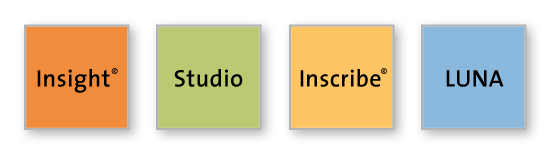 Install the Insight + LUNA Software Suite on your local servers or opt for the LUNA Solution hosting service, either way youíll have all the
tools you need to successfully build, manage and share your digital collections.
Install the Insight + LUNA Software Suite on your local servers or opt for the LUNA Solution hosting service, either way youíll have all the
tools you need to successfully build, manage and share your digital collections.
Below is a list of Insight + LUNA components, each play an important role in your collection development and several can be distributed throughout your
organization. Together they make one powerful solution, available at one low cost.
LUNA Components
- LUNA Publisher
The LUNA Publisher is a centralized server component that performs a number of tasks that prepare collections for use in LUNA. It launches through the Insight Studio client and enables collection owners to publish their Insight collections to LUNA.
Here are some of the tasks the LUNA Publisher performs and how:
- Publish Insight Collection: Pulls records from the Insight Collection Manager and stores them in an archive of XML documents.
These XML documents are then converted into a Lucene index for each collection that is published.
- Merge and Load: Combines Lucene indexes from multiple collections into a single Lucene index that is used for searching in LUNA. Once merged,
the index is loaded into the live LUNA site replacing the older index.
- Get LUNA Commons Content: Downloads the latest LUNA Commons collections and makes these collections available to your institution locally.
- Prepare Public Content: Prepares selected collections for sharing with the LUNA Commons.
- Media Manager
The Media Manager is the server component and provides access to media. The Media Manager supports direct upload of processed
content and also manages access to the JPEG2000 wavelet images, for delivery to client applications.
- LUNA Server
The LUNA Server is the server side component behind LUNA. Collections published to LUNA are indexed on the LUNA Server. The LUNA Publisher will
automatically update the indexes based upon a schedule that you define.
- LUNA
LUNA is the dynamic web-based front end to Insight collections. With LUNA, users can browse categories or perform simple keyword searches as well as more
complex structured queries, and control how they view, browse, and organize their results to create groups and presentations.
LUNA includes Web 2.0 tools that enable end users to save and share their work by linking and embedding any view, image, group, or presentation.
- OAI-PMH and RSS
LUNA collections can be exposed to OAI-PMH harvesters such as OAIster which feeds WorldCat.org. RSS feeds introduce additional flexibility for
delivering targeted content to users and keep audiences up to date on the latest changes to your collections.
Insight Components
- Java Client
The Insight Java Client provides workflow for collection building. The Java Client also supports the ability to create Virtual Collections Ė a subset of
content with different access levels.
- Inscribe™
The Inscribe data editor is an optional end-user cataloging tool designed to support all of an institutionís cataloging needs. The Inscribe data editor
includes built-in support for local and controlled vocabularies, date and numeric validation, and complex data relationships. Inscribe also supports an institutionís
workflow requirements by facilitating the publishing and review processes.
- Insight Studio
Studio is a wizard-based tool supporting batch processing of media, batch import of metadata, user management, catalog template creation, and other basic
functions. The LUNA Publisher is accessible from within the Studio client. With the latest release, it also includes support for creating BookReader objects.
- The Administrator Tools
The Admin tools are used to perform many configuration tasks and is required to make many customized adjustment to the various Insight and LUNA systems.
There are three managers sections to the Admin tools: User Managers, Collection Managers and LUNA Managers. Each Manager allows for custom adjustment
to each of these components.
- User Manager
The User Manager functions as a single point of entry for all collections. It consolidates the functions of authentication and authorization for all
shared resources within Insight and for LUNA. The User Manager can integrate with an existing security infrastructure if an institution already
has a single sign-on solution in place. LUNA enables end-user management of viewing preferences, and storage folders for Media Groups and presentations.
- Collection Manager
The Insight Collection Manager provides a common interface between client requests and the underlying data repository. Each Collection Manager may
contain multiple collections and Virtual Collections of consistent or heterogeneous structures. The Collection Manager also functions as a broker
between the clients (Insight Java Client, Inscribe data editor, Studio, LUNA Publisher and XML Gateway) and the underlying database, coordinating
search requests, and data updates.
- Media Manager
The Media Manager is server component and provices access to media. The Media Manager supports direct upload of processed
content and also manages access to the JPEG2000 wavelet images, for delivery to client applications.
|

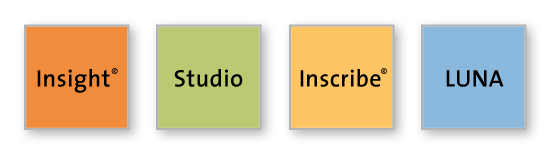 Install the Insight + LUNA Software Suite on your local servers or opt for the LUNA Solution hosting service, either way youíll have all the
tools you need to successfully build, manage and share your digital collections.
Install the Insight + LUNA Software Suite on your local servers or opt for the LUNA Solution hosting service, either way youíll have all the
tools you need to successfully build, manage and share your digital collections.